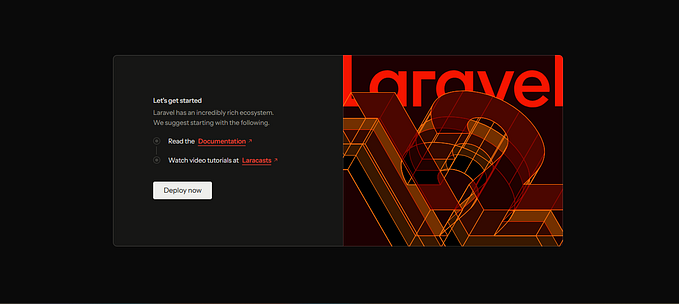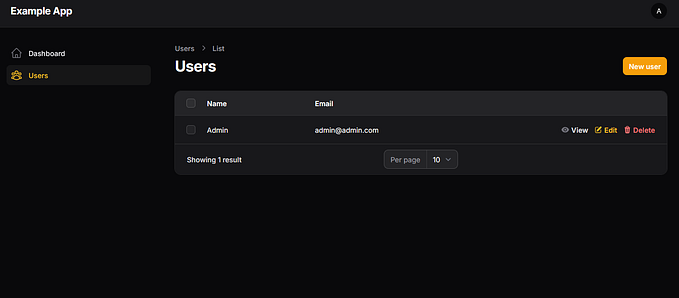Member-only story
Laravel 12 How to Upload Files to Amazon S3 And Local Server
Install Laravel 12 & Follow this Link
Install Amazon S3 Composer Package
Before using the S3 driver, you will need to install the Flysystem S3 package via the Composer package manager:
composer require league/flysystem-aws-s3-v3 "^3.0" --with-all-dependenciesConfigure AWS S3 Credentials
An S3 disk configuration array is located in your config/filesystems.php configuration file. Typically, you should configure your S3 information and credentials using the following environment variables which are referenced by the config/filesystems.php configuration file:
AWS_ACCESS_KEY_ID=<your-key-id>
AWS_SECRET_ACCESS_KEY=<your-secret-access-key>
AWS_DEFAULT_REGION=us-east-1
AWS_BUCKET=<your-bucket-name>
AWS_USE_PATH_STYLE_ENDPOINT=falsecomposer require league/flysystem-aws-s3-v3 "^3.0" --with-all-dependenciesCreate ImageUploadController
php artisan make:controller ImageUploadControllerapp/Http/Controllers/ImageUploadController.php
<?php
namespace App\Http\Controllers;
use Illuminate\Http\Request;
use Illuminate\Support\Facades\Storage;
class ImageUploadController extends Controller
{
/**
* Display a listing of the resource.
*
* @return \Illuminate\Http\Response
*/
public function imageUpload()
{
return view('imageUpload');
}
/**
* Display a listing of the resource.
*
* @return \Illuminate\Http\Response
*/
public function imageUploadPost(Request $request)
{
$request->validate([
'image' => 'required|image|mimes:jpeg,png,jpg,gif,svg|max:2048',
]);
if ($request->hasFile('image')) {
// $imageName = time() . '.' . $request->image->extension();
$path = Storage::disk('s3')->put('images', $request->image);
$path = Storage::disk('s3')->url($path);
/* Store $imageName name in DATABASE from HERE */
return back()
->with('success', 'You have successfully upload image.')
->with('image', $path);
}…